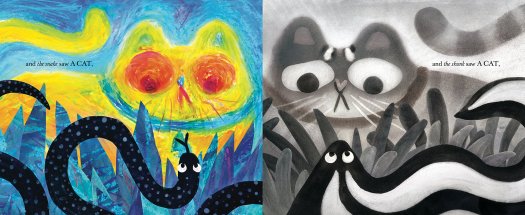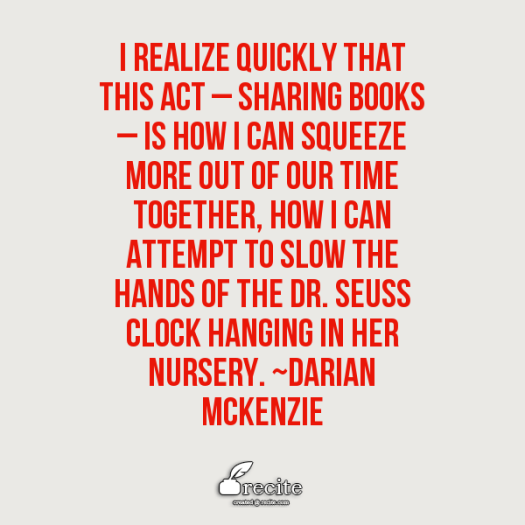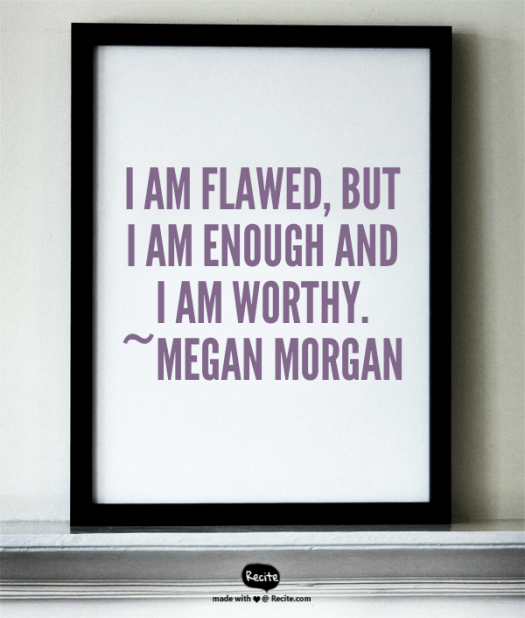This is part of a series of inquiry-based provocations for essential elements of the PYP. For more, click here.
The notion of home elicits powerfully personal responses from us all. So what do our students gain when we help them inquire into what that means for more than just themselves?
This week’s provocation can be easily applied for the IB PYP “Who We Are” unit of inquiry (see more provocations for units of inquiry here), but it can also apply to other units involving geography, economics, humanities, adaptation, and change.
Resource #1: This House, Once, by Deborah Freedman
A fabulous picture book to get kids thinking about where each element of a home comes from.
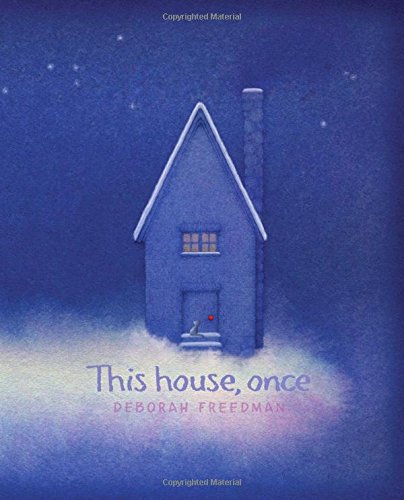


Resource #2: Subprime, by Beeple
A fascinating video to elicit thinking about how the idea of home has evolved over the years.
Resource #3: “This Home was 3D Printed in Only 24 Hours and for Just $10,000” (Futurism article and video)
A remarkable view of the possibilities of the future in home construction.
Resource #4: The Bedrooms of Children Around the World, by BuzzFeed
A powerful video to show the vast differences in what today’s children call home.
Provocation Questions:
- How has the idea of home changed over human history? What has caused that change?
- How might the idea of home change in the future?
- What are the different points of view of home for people around the world?
- How are people’s homes connected to where they live?
- What responsibilities do humans have when it comes to creating homes?
featured image: DeathToTheStockPhoto